form-field-text¶
Render a standard gentelella form textbox.
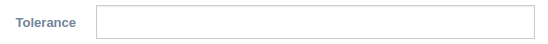
Binding reference¶
field-id: A unique HTML id to associate label and input (string)field-type: The HTML input type, defaulttext(string)field-label: The label text (string)field-placeholder: The input placeholder, default empty (string)field-width: The width of the field in bootstrap columns (1-12), default 6 (integer)field-label-width: The width of the label in bootstrap columns (1-12), default 3 (integer)field-required: Whether the field is required, default false (boolean)field-form: The controller form variable to update if validation is required (variable)field-name: The field’s name in the Angular form. Requiresfield-form(string)field-pattern: A regular expression without surrounding slashes to test the input validity against. Combine withfield-formandfield-nameto allow Angular to validate (string)field-alert: The text to display if the field is invalid. Requiresfield-formandfield-name(string)field-model-options: Additional ng-model-options to pass to the field (object)field-value: A controller variable to return theng-modelinput value (variable)on-change: A callback function to call if value changes (function)
Controller¶
The controller initializes the default values and regex pattern.
Code sample¶
<form-field-text field-id="product-name"
field-label="Name"
field-placeholder="Product full name"
field-required="true"
field-value="$ctrl.product.name"></form-field-text>
<form-field-text field-id="product-alias"
field-label="Alias"
field-placeholder="Unique machine name"
field-required="true"
field-width="5"
field-name="productAlias"
field-form="$ctrl.productEdit"
field-pattern="^[a-z0-9-]+$"
field-alert="Example: 'my-product'"
field-value="$ctrl.product.alias"></form-field-text>