ga-panel-table-form¶
ga-panel-table-form together with ga-panel-table-form-body offer a more advanced ga-panel
that can be used to display a table of records. Upon clicking on a record, an accordion with
a form for that record opens.
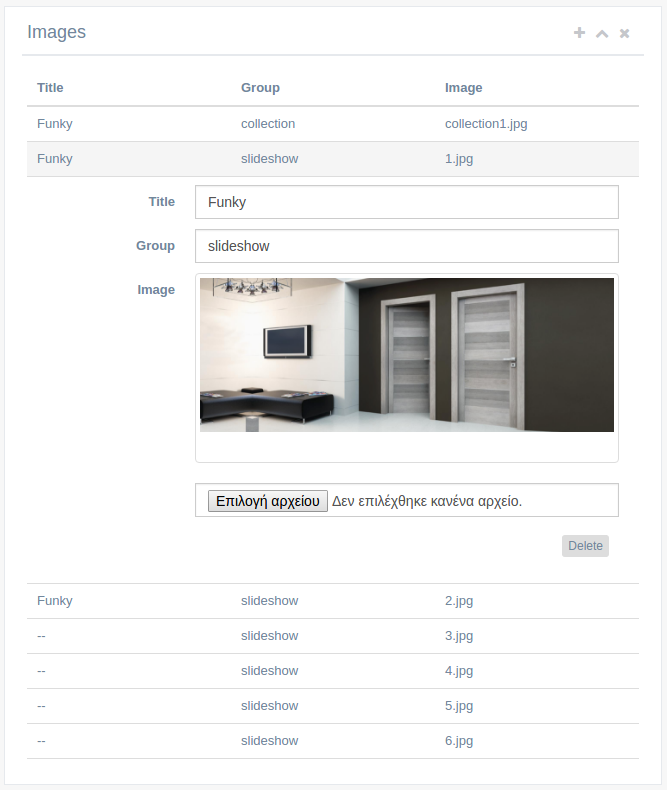
Binding reference¶
ga-panel-table-form bindings¶
panel-title: The panel title (string)panel-subtitle: The panel subtitle displayed in smaller font next to the title (string)panel-add-record: Whether to allow add record. Usually evaluated by an expression, eg. new vs edit op (boolean)panel-values: A controller variable honding an array of the records (variable)
ga-panel-table-form-body bindings¶
body-id: A unique id for each table row that will be used by bootstrap accordion (string)body-value: The variable from theng-repeatthat will be used to render the table (variable)
Transclude¶
ga-panel-table-form transclude¶
The component allows for two elements for transclude:
<panel-table-form-head>: Used to display the table headers. Refrain from using<table>elements or CSS styles, and use the bootstrap grid instead because the table rendering might break in some browsers.<panel-table-form-body>: This is where thega-panel-table-form-bodycomponent will be used withng-repeatto present a table row with data and a form row with data detail.
ga-panel-table-form-body transclude¶
The component allows to transclude. Add in here the table row and the form row.
Controller¶
The ga-panel-table-form controller handles the add/delete operations of the table.
Code sample¶
Template:
<ga-panel-table-form panel-title="Specifications"
panel-add-record="$ctrl.skuId"
panel-values="$ctrl.sku.specs">
<panel-table-form-head>
<div class="col-md-6">Spec</div>
<div class="col-md-6">Value</div>
</panel-table-form-head>
<panel-table-form-body>
<ga-panel-table-form-body ng-repeat="spec in $ctrl.sku.specs"
body-id="spec-{{ $index }}"
body-value="spec">
<body-row>
<div class="col-md-6">{{ (spec.spec || '--' }}</div>
<div class="col-md-6">{{ ((spec.value || '--' }}</div>
</body-row>
<body-form>
<form-field-text>...</form-field-text>
...
</body-form>
</ga-panel-table-form-body>
</panel-table-form-body>
</ga-panel-table-form>